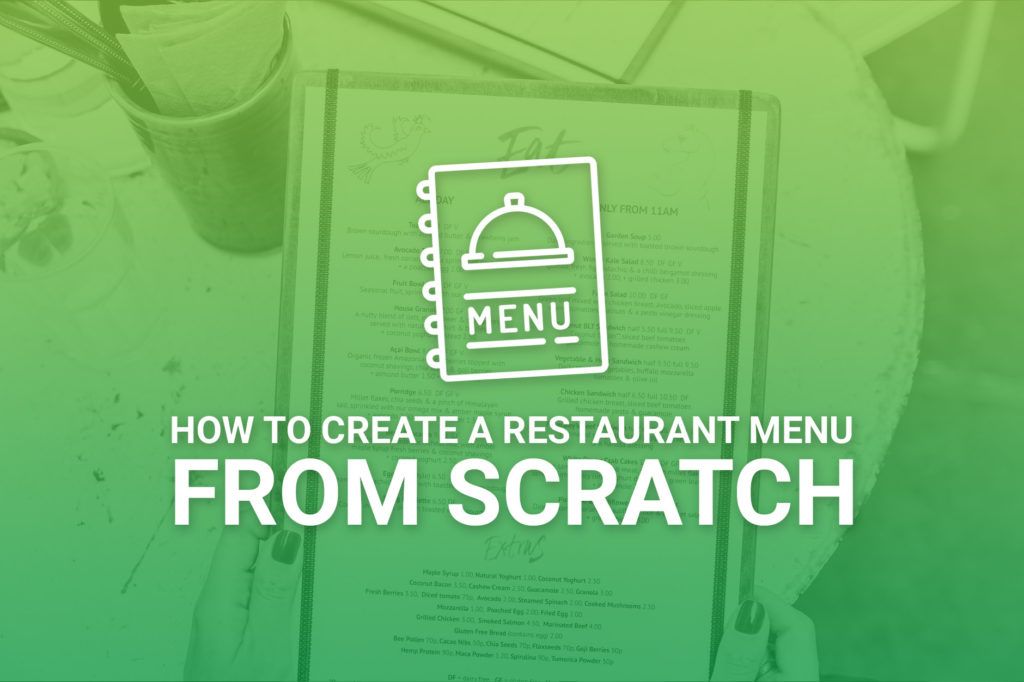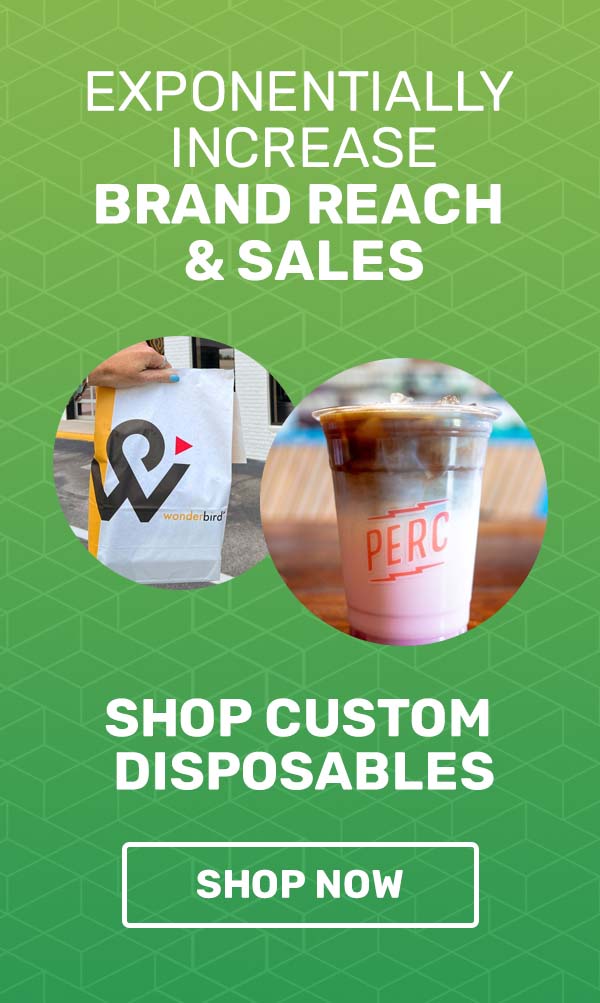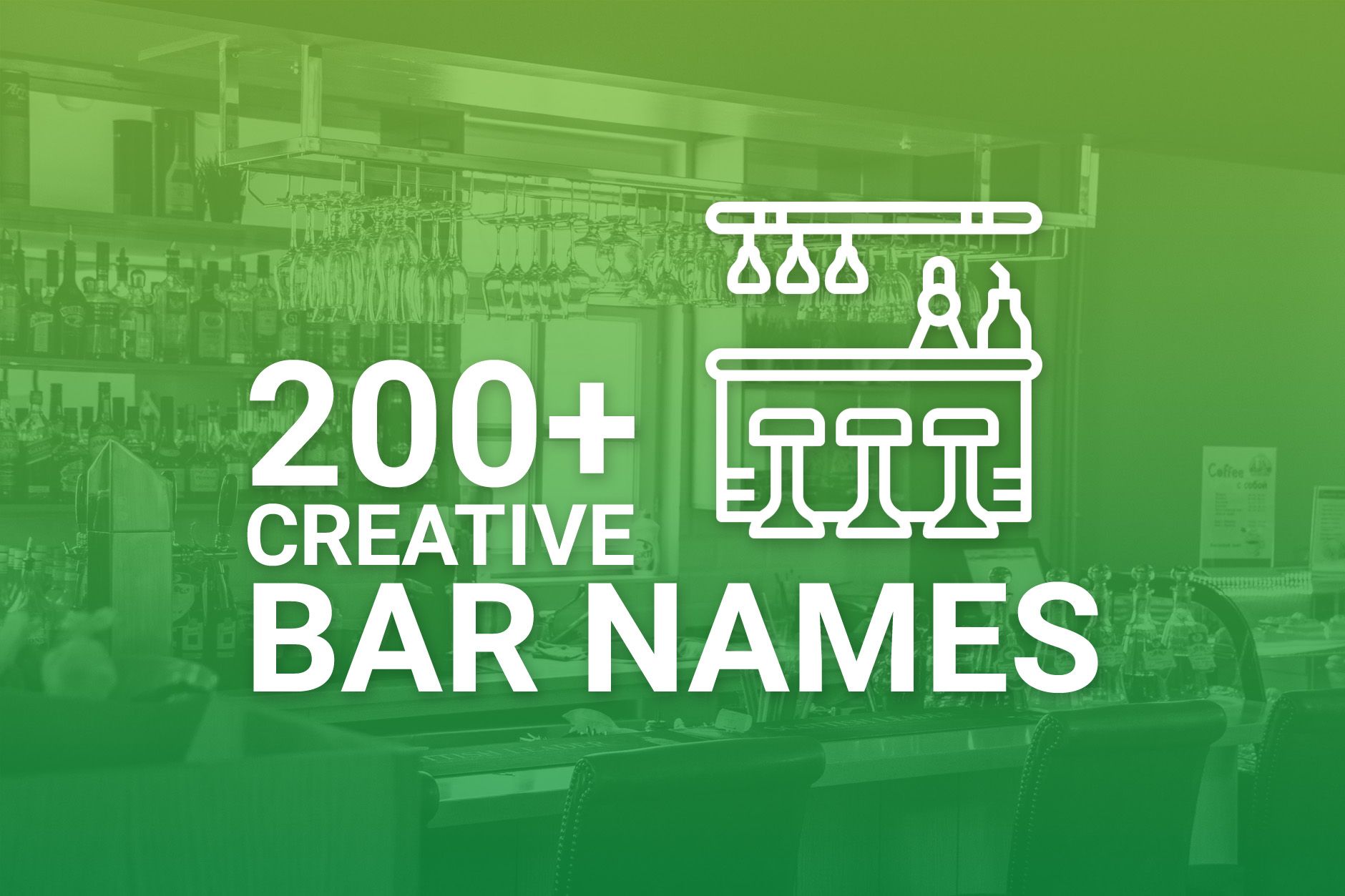One of the most important features of any successful restaurant is a great menu. If you don’t have a variety of food listed on a well-designed menu, then it can be a real turn-off to customers. A menu that is difficult to navigate can make a huge difference to your bottom line.
A menu might not seem like that big of a deal – after all, it’s just a place where you list your food. But, having a thoughtful menu that highlights your most profitable dishes can help your business grow.
Of course, designing a restaurant menu from scratch isn’t easy. There is a lot to take into consideration, from font to grouping items and the use of photos and graphics. If you can afford a designer, that may be the best way to put together a brilliant menu that you can use as a template for years to come.
If a menu designer isn’t in your budget, then you can certainly create your own menu. With a bit of time and effort, you can put together a menu that works for your restaurant. Read on to learn how to get it done, in just 12 steps. Budget Branders also offers a free downloadable menu template that you can use.
Step One: Figure Out What Will You Be Serving
Whether you are just opening up your restaurant or have been in business for some time, any menu design starts with a list of your dishes. This is a great time to think carefully about what you should have on your menu, and what can be cut.
When it comes to menus, more isn’t always better. Research shows that when we have too many options, it can be overwhelming – a concept known as “choice overload.” Rather than filling your menu with as many options as possible, consider limiting your menu to no more than 10 options (at most!) per category.
Having a smaller menu has another benefit for restaurants: too many menu items can quickly eat into your profit margins. The more dishes you offer, the more ingredients you will likely need to keep on hand – which can lead to a lot of waste. To maximize profitability, your best bet is to edit your menu so diners have fewer choices.
Step Two: Make Categories for Your Dishes
Once you have a list of the dishes you want to serve, the next step is to group them into categories such as appetizers, main dishes, desserts, and drinks. From there, figure out how you want to list or feature each category and dish.
Although you may be tempted to just list the groups in order that they would be served, it may make sense to list higher profit items first. For example, appetizers may come first in a meal, but that doesn’t mean that they have to be the first thing that customers see when they open the menu.
Similarly, think about the order of dishes within each category. Putting dishes with the lowest food cost percentage (which means that they’re the most profitable) first is a good way to subtly nudge diners towards choosing that item. Over time, this can result in increased profits.
Step Three: Write Menu Descriptions
Using your list of dishes, start drafting descriptions of your menu items. One of the best ways to do this is by talking to your chef about the inspiration for the dish and any special ingredient sources. In this way, you can tell a story about the menu item, instead of just listing the ingredients.
While you may be tempted to use a lot of adjectives to describe your dishes, be careful to not go overboard. A word that is descriptive – like spicy or crunchy – is a good choice for your menu description. But if you use too many words like “delicious,” then guests might get annoyed by the flowery language.
Step Four: Determine Prices
If you don’t already have prices set for your menu, now is the perfect time to do so. Determining prices is more complicated than it may seem. To start, you’ll need to do an analysis of your food cost percentage and sales to figure out what price makes the most sense for a given item. Budget Branders has a full blog on how to calculate your food cost percentage with a free calculator.
These prices should be based on data, not on gut feelings and guesses. Even if you already have prices for your existing menu, now is a good time to crunch the numbers again and figure out an optimal price for each item that balances value with profit.
Step Five: Pick Out a Color Scheme
If you already have a signature color for your restaurant, then you might be able to skip this step and just go with your current branding. However, if you are looking to pick a new color or just want to freshen up your look, you can start with your menu.
Sticking to black and white may be the best choice for your restaurant, as it is clean, straightforward, and much cheaper to print. However, there is some science behind how colors can influence customers. For example, red, orange and yellow tend to stimulate while purple and blue calm. You can use this research to pick colors for your menu that may motivate customers to order more.
Step Six: Choose a Design Scheme
In addition to color, you will also need to pick out other aspects of your design scheme. Fonts, spacing and composition are all important aspects of design. If you already have a font for your marketing, then you have a head start on the process.
Otherwise, you might want to turn to a menu designer or use menu templates to get an idea of how each of these aspects will affect the overall look of your menu. Remember that you want your menu to be accessible and easy to read, so avoid overly complicated choices that will make it harder for guests to figure out what to order.
Step Seven: Think about Photos and Graphics
In the past, it wasn’t unusual for menus to feature photographs of their most popular (or expensive) dishes. Today, most restaurants prefer a cleaner look, with few photos or graphics. Keeping your menu streamlined has the added bonus of reducing costs associated with food styling, having professional pictures taken, and the extra printing costs.
Of course, having some graphic elements can be helpful – such as your restaurant’s logo. If you have the budget, a few well-placed pictures of food can also be enticing. Think carefully about the benefits and drawbacks of using photos on your menu before you commit to anything.
Step Eight: Start to Design Your Menu
Now that you have all of the critical elements in place, it’s time to have fun: actually designing your menu! If you are hiring a designer, you can hand over all of the work that you did in steps 1 through 7. Otherwise, you can use software like Adobe to get to work.
When designing your menu, keep certain principles in mind. As noted above, a menu shouldn’t overwhelm customers. Do not overload your menu with too much text or text that is too closely spaced – make it as easy to read as possible.
You should also remember that people tend to read in a particular pattern, starting in the middle and then moving to the top right and top left. Consider putting dishes with higher profit margins in those areas.
Finally, decide whether you want to use dollar signs. Research shows that diners spend more money when a menu does not contain dollar signs. Little tricks like this can boost your profitability without you spending a dime.
Step Nine: Finalize the Layout
Designing a menu can be hard work, and it is often difficult to have perspective on the design when you have put so much work into it. Try to come up with a few different design options, and share them with your business partners, family, and/or employees. Ask for feedback on what works, and what doesn’t, from descriptions to menu prices to overall look and feel.
Step Ten: Proofread and Edit
Once you have chosen a menu design, it’s time to drill into the details. Send a copy to someone who hasn’t been looking at the design and copy for endless hours. Ask them to give it a review for any typos, misplaced commas, or things that don’t make sense.
Ideally, your proofreader won’t be someone who works at your restaurant. If they’re not intimately familiar with every dish – like an employee would be – it will be easier for them to spot mistakes or point out areas that might need more details. For example, you might know exactly what you meant when you wrote that a dish was prepared in a certain way, but someone outside of the business might point out that your wording is confusing.
Step Eleven: Consider Digital
During the COVID-19 pandemic, many restaurants eliminated paper menus to avoid the possibility of transmitting the virus through high-touch surfaces. While we now know a lot more about how the virus is spread, some businesses choose to stick with digital only menus because it’s often easier and cheaper than using physical menus.
When designing your menu, you may want to keep this option in mind. Even if you plan to print menus, it is a good idea to have it available online as well. Think about how your menu might translate to a digital space – and make any tweaks necessary to make it work.
Step Twelve: Print
Once you have made final edits to your menu, you can then send the file to a local or online print service to have the menus professionally printed. Having your menu printed is usually fairly inexpensive, even when you use a higher quality paper. You can also have enough printed at a time so that any menus that are stained or damaged can easily be replaced.
Get Custom Branded Disposables for Less
Running a restaurant isn’t for the faint of heart. From designing the perfect menu to sourcing high quality ingredients to finding great staff, restaurant owners have a lot on their plates. Fortunately, you don’t have to stress over where to buy the best disposable products for your restaurant.
At Budget Branders, we can put your logo on our full range of custom disposable products, including coffee sleeves, dessert cups, and custom paper bags. All of our products come in quantities and at prices that make sense for small to medium-sized businesses. Our team will work directly with you to make sure that your logo looks its best – and you get exactly what you need for your restaurant, bar, or coffee shop.
To request a quote or to learn more, click the “live chat” button on the bottom right of your screen, or fill out our online contact form.